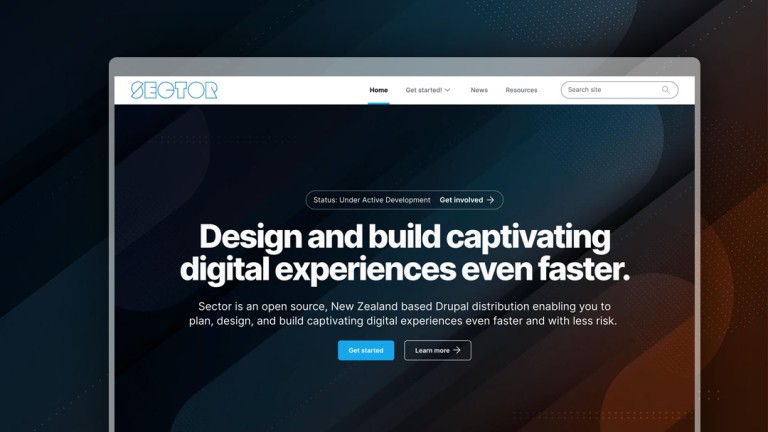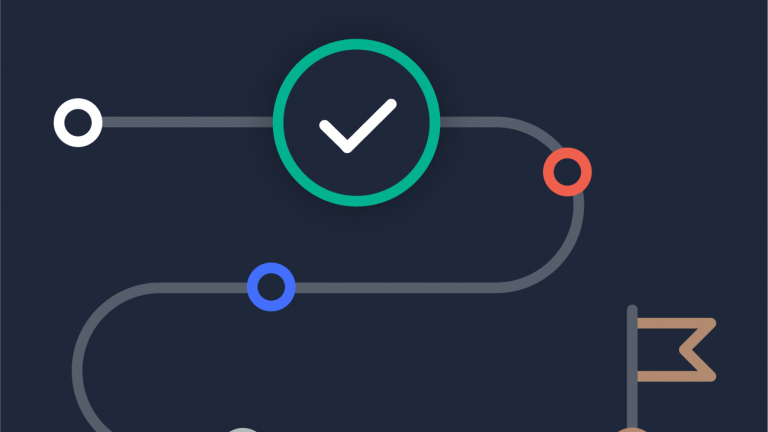Understanding information architecture
Information architecture is a process to sort, organise, and label data in a way that your intended audience can grasp quickly.
In a website context, data often equals content. Before you can organise your content, you need to separate it into units. The units can then be transferred into a coherent structure - a structure that the intended audience can grasp quickly. In this process, the label acts as an identifier and is as important as the structure itself.
Your information architecture approach and your content strategy will inform one another. If you must draw a line, focus your content strategy on organising content within a unit (on a page) and your information architecture on organising your content between your units. Or better - make your teams work together.
Building blocks for your information architecture approach
Your information architecture should answer four main questions:
-
Structure - How is your content grouped and organised?
-
Pathways - How does the user navigate between your content?
-
Context - What context is provided around each content unit?
-
Metadata and labels - How are the units labeled, sorted, and filtered?
1 - Organise your content
Start by grouping your content into high-level groups and content types. If you're working on improving existing content, a high-level content audit can help. Think about which content groups are hierarchical content and which content might be better suited to taxonomy-driven or data-driven structures. Larger content groups might work well with a search-driven approach - think about what will work best for your audiences.
When we built Sector, we decided to add sample content to demo the range of options Sector provides you to organise your content. Browse through the Sector 9 demo for inspiration or why not have a look at the brand-new Sector 10 Beta Preview.
2 - Define pathways to content
Once you have sorted your content into groups and have a rough idea of which groups fit into which content type, you should look at the supporting navigation elements in the user interface and the pathways users take from their entry to their exit.
Each of the organisational systems above relate to a navigation pattern or pathway - a noticeable similarity in how content is navigated. The navigation elements within these patterns must repeat in a predictable manner so that they can be learned. A modern website will make use of more than one navigation pattern.
Common navigation pathways are:
- Hierarchical menus
- Internal searches and search result lists
- Cross-references between content
- Linear step-by-step guides
- Transactional pathways through services
- Topic, audience, or interest-based lists, groups, and channels
- Following publication timelines.
Also important are:
- Entry pathways via external searches and references
- Exit pathways via links to external content and sources.
3 - Put content in context
Your pathways guide users through your content. But to navigate, your users need to understand where they are, and where else they might want to go - especially if they enter your site from external search results or references. Thinking about context also allows you to think about what else you might want to tell them.
Add clear markers for the user so they know where to scan and skim, or jump and exit. Direct the user down from general information to the more specific, and back up from the specific to the general.
4 - Metadata and labels
Metadata and labels are information about information. What classification systems and labels do you need to support your searches or identify your content in automated lists? Does your audience need to know when content was published and last updated, or if it's still valid? Does your editorial process require content to be sorted by author? Do you need to mark publications with copyrights?
Keep it lean and concise. Think about your editorial team. A classification system is only as good as your classifier - wrong metadata is worse than no metadata. :)