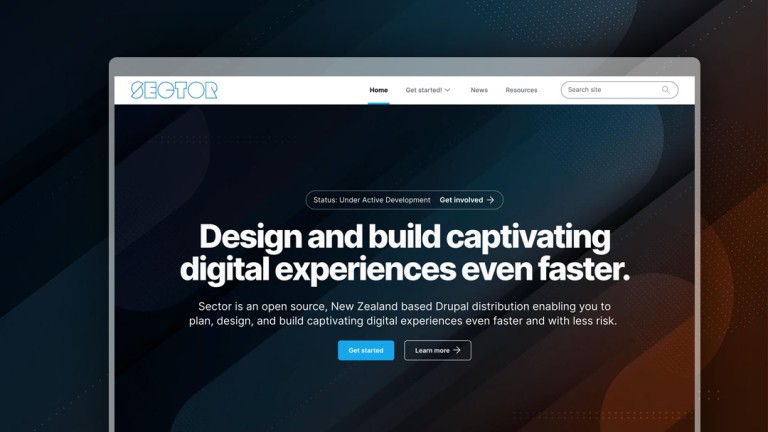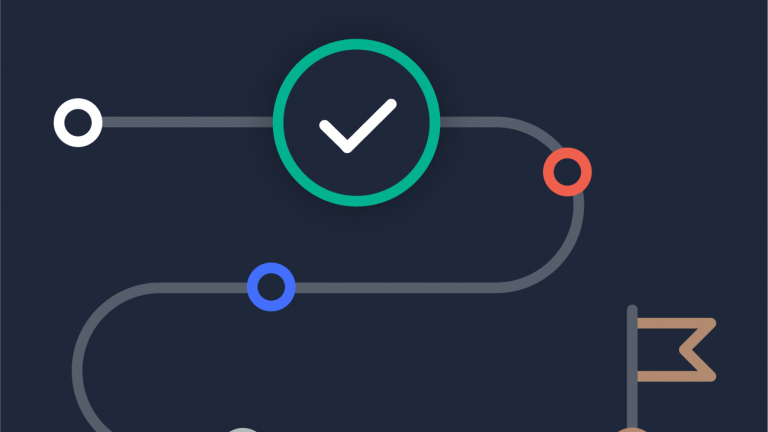Best practice for email sign-up forms
Setting up a website form where people can sign up to receive your exciting email communications? You might be tempted to gain as many email sign-ups as you can - but you should read on and learn why it's best to go with quality over quantity.
You might have a form just for signing up to email communications, or you might want people to sign up while they're entering their email address for another task (like signing a petition, or completing a purchase). Either way, it's a good idea to let people opt in to receive marketing emails from you, instead of having to opt out if they don't want to receive them.
Why you should opt out of opt-out
Quality over quantity
An opt-out form might gain you more email subscribers than an opt-in form - however, it will gain you more unsubscribers too.
People who didn't realise what they were signing up for won't engage with the emails you send them, as they didn't choose to receive them in the first place. These users will probably ignore it, unsubscribe from your mailing list, or mark it as spam.*
An opt-in form helps you keep a quality mailing list - limiting the number of unsubscribes and keeping people who actively want to receive communications from you.
Keeping a good relationship with your users and subscribers
If users didn't realise they had to opt out of emails, and then receive emails they didn't intentionally sign-up for, it gets your relationship with them off to a bad start.
If your form uses a phrase like 'Check here to not receive email communications', it could seem to users like you are intentionally trying to mislead them. Combining an instruction and a negative (check here to not do something) makes the text harder to understand.
If your form doesn't give users any chance to opt out of emails, then that can negatively impact the users' opinion of you. People might not like that in order to complete an unrelated task on your site, they must sign up to receive your emails.
Still need convincing?
Under New Zealand law, businesses are prohibited from sending unsolicited commercial electronic messages. To send commercial electronic messages, you need to have first gained consent from the person who will be receiving these messages.
The Spam Fact Sheet from the Department of Internal Affairs states that "it is considered best practice to obtain express consent from your recipients as this shows they have positively ‘opted-in’ to receive your messages".
What do opt-in and opt-out forms look like?
'Opt-in' means that by default, users aren't signed up to receive emails when they complete a form. If they do want to receive emails, they have to complete an action to indicate this, like checking a box which says 'I want to receive monthly email newsletters from [company]'.
In an 'opt-out' sign-up form, the user has to complete an action to indicate that they don't want to receive emails. In these situations, a box indicating that the user wants to receive emails might be checked by default, or they might have to check a box to indicate they don't want to receive emails.
If the checkbox in the screenshot above was pre-checked for the user, this would make it an opt-out form.
A more extreme version of an opt-out form is where the user doesn't have the option of choosing whether they receive emails, and they have to opt out by unsubscribing from emails when they arrive in their inbox.
To ensure you're not breaking a law or generally being a nuisance, follow the best practice of using opt-in forms - let people actively choose to receive your communications, instead of having to choose not to. An opt-in form means that you are sending emails to people who want to read them, and helps to build a relationship of trust with your users.
Want to learn more?
The law
- Unsolicited Electronic Messages Act 2007 - legislations.govt.nz
- Three steps to ensure you are not spamming - DIA.govt.nz
Risking being marked as spam
-
Spam reporting - Wikipedia
- How spam complaints work - Campaign Monitor
-
How to Avoid Spam Filters - Mailchimp
-
Anti-spam protection FAQ - Microsoft
*They also might send a lawyer your way - see Still need convincing?